How to secure my Firewall
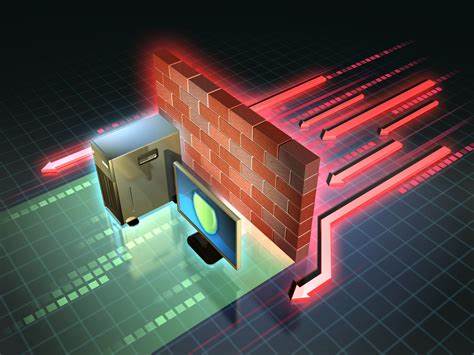
Securing your firewall is crucial for protecting your computer or network from unauthorized access and potential cyber threats. Here are some general tips to help you secure your firewall:
- Keep Your Firewall Updated:
- Ensure that your firewall software or hardware is regularly updated to the latest version. Updates often include security patches to address vulnerabilities.
- Use Strong Passwords:
- Set strong, unique passwords for your firewall device or software. Avoid using default passwords, and change them regularly.
- Enable Logging:
- Turn on logging to keep track of firewall activities. Regularly review logs for any suspicious or unusual activities that may indicate a security threat.
- Default Deny Rule:
- Implement a default deny rule, meaning that all incoming and outgoing traffic is denied by default. Only allow specific traffic that is necessary for your network.
- Only Allow Necessary Traffic:
- Configure your firewall to allow only the essential services and ports needed for your applications. Block unnecessary ports and services to minimize the potential attack surface.
- Segment Your Network:
- Divide your network into segments and apply different security policies to each segment. This helps contain potential security breaches and limits lateral movement within your network.
- Regularly Review and Update Rules:
- Regularly review and update your firewall rules. Remove any rules that are no longer necessary, and modify existing rules based on changes in your network requirements.
- Implement Threat Intelligence to your firewall policies:
- Threat Intelligence feed can detect and block malicious activities by known bad IP, domains and URL. Consider implementing Threat Intelligence to enhance your firewall’s capabilities.
- Implement GeoIP blocking:
- If applicable, use the GeoIP to determine if connections are allowed to/from specific countries, or to block all countries but allowing only connections from your home country. This is essentially block out more than 80% of the malicious traffic from countries that your network doesn’t communicate with.
- Monitor and Respond to Alerts:
- Set up alerts for suspicious activities and monitor them regularly. Establish a response plan to address any potential security incidents promptly.
- Regularly Backup Firewall Configurations:
- Regularly back up your firewall configurations so that you can quickly restore settings in case of a failure or after implementing changes.
- Physical Security:
- If you have a hardware firewall, ensure it is physically secure. Limit access to authorized personnel and protect it from physical tampering.
- Educate Users:
- Educate users about the importance of firewall security and best practices. Make sure they understand the potential risks associated with opening unknown links or downloading suspicious content.
Remember that firewall security is just one layer of a comprehensive cybersecurity strategy. Combining firewall protection with other security measures, such as antivirus software, regular software updates, and user education, will help create a more robust defense against cyber threats.





